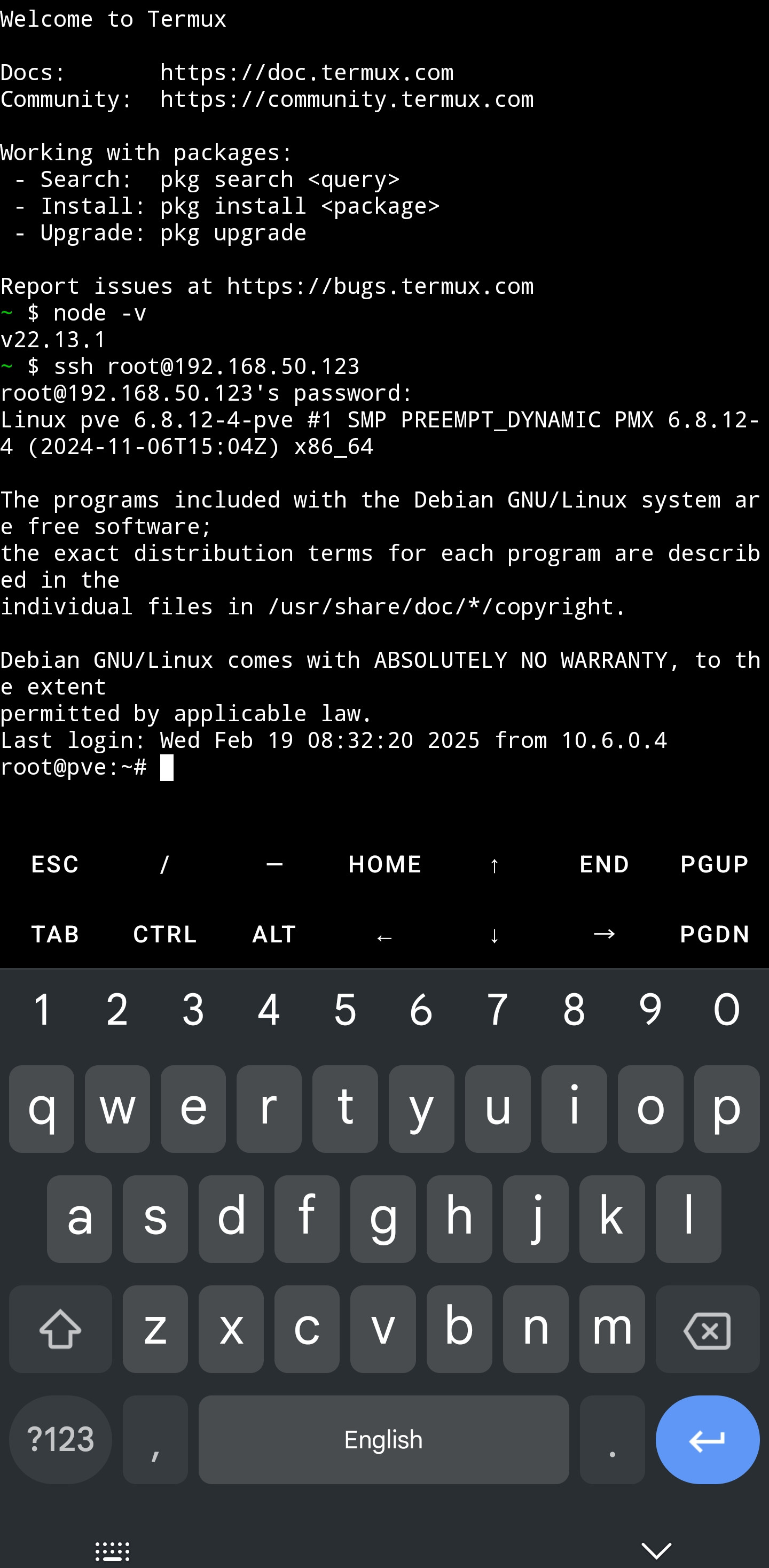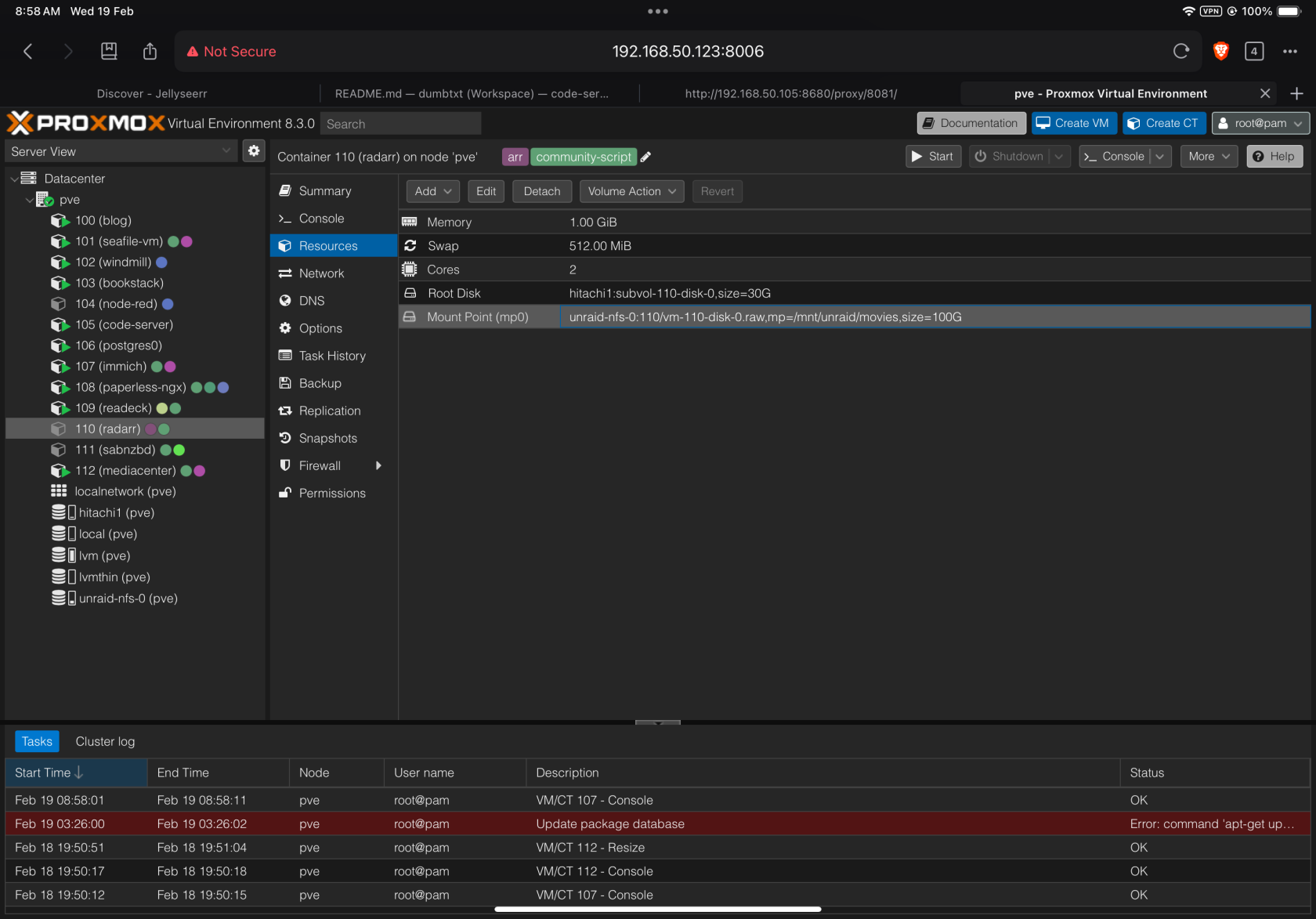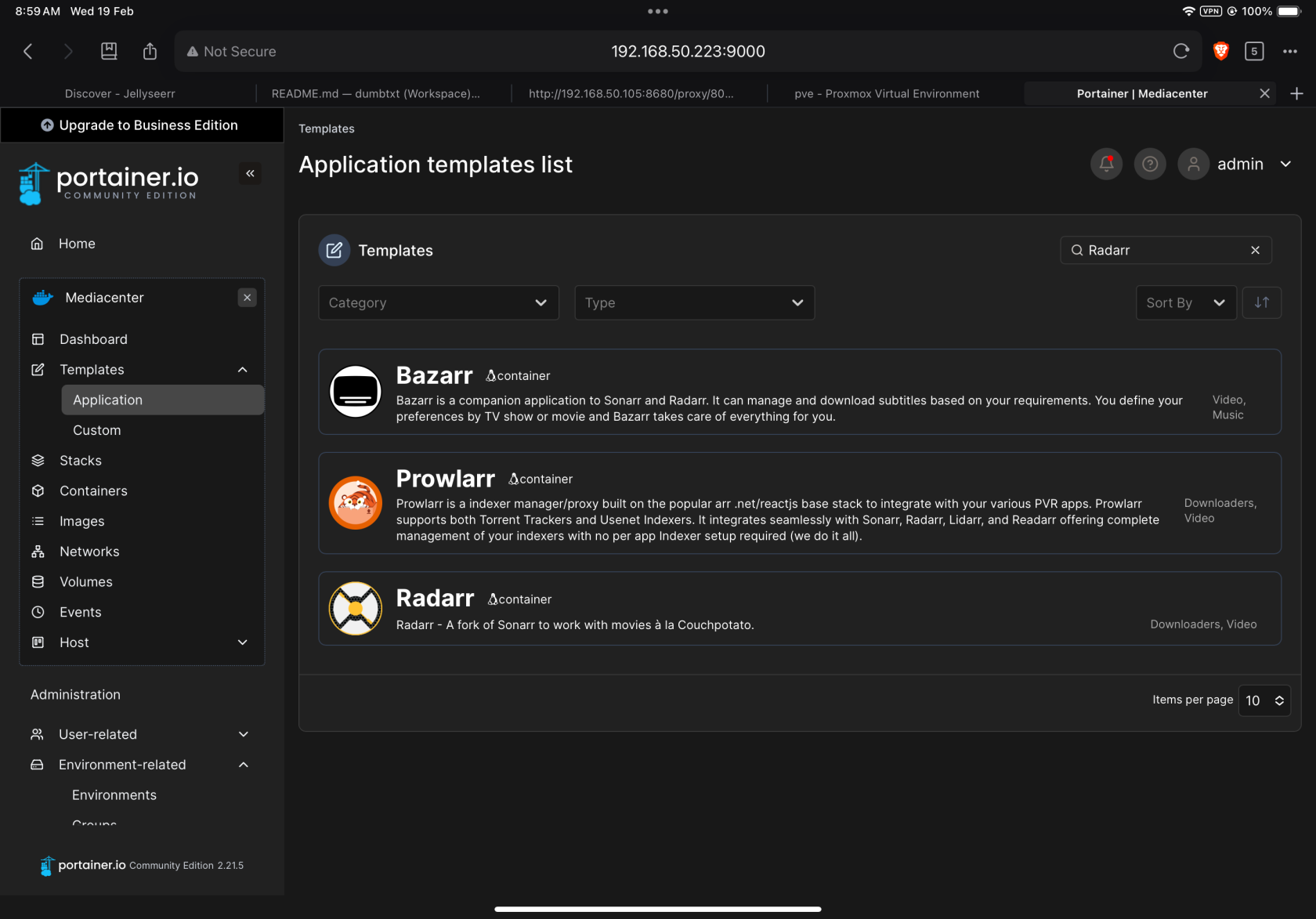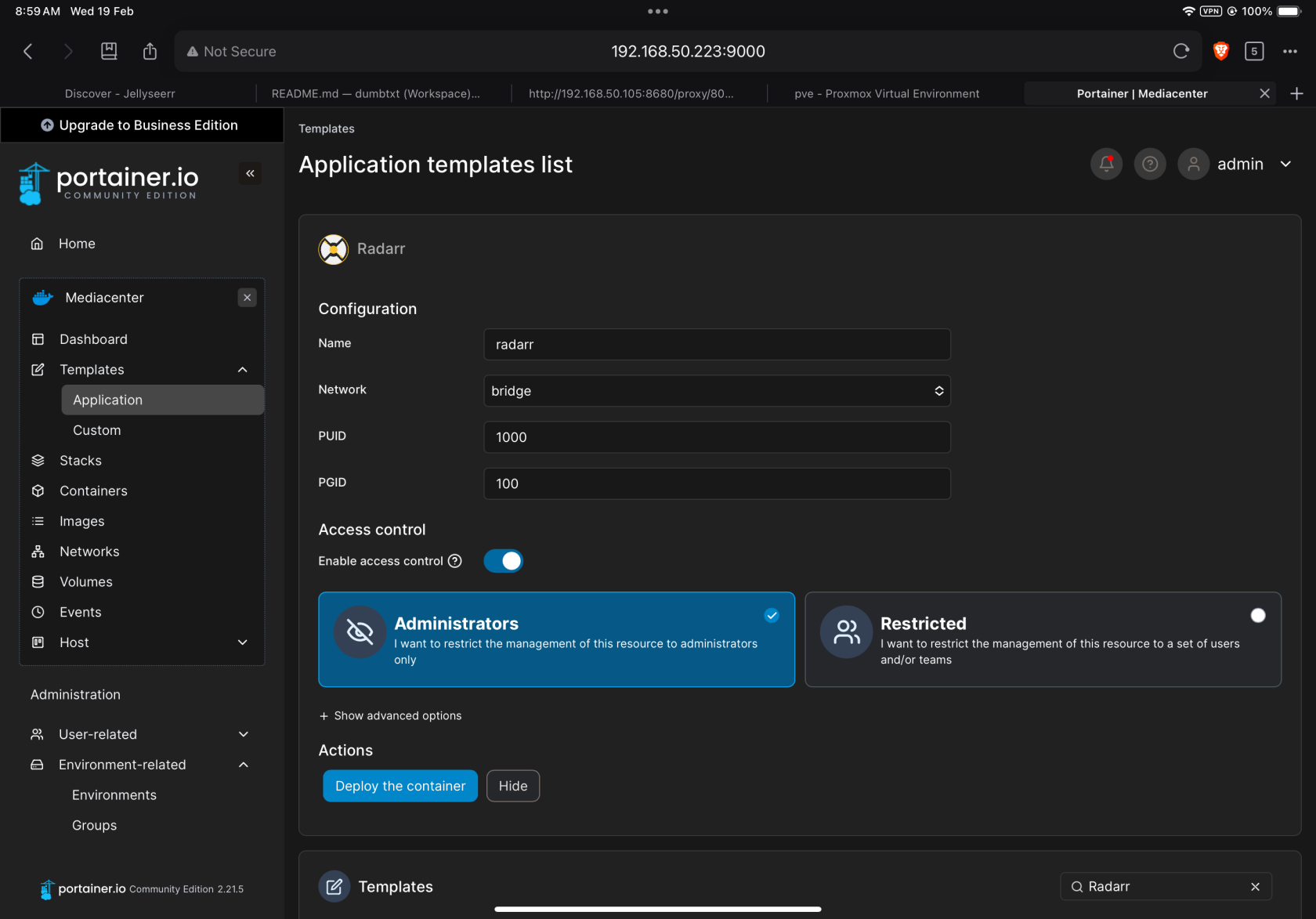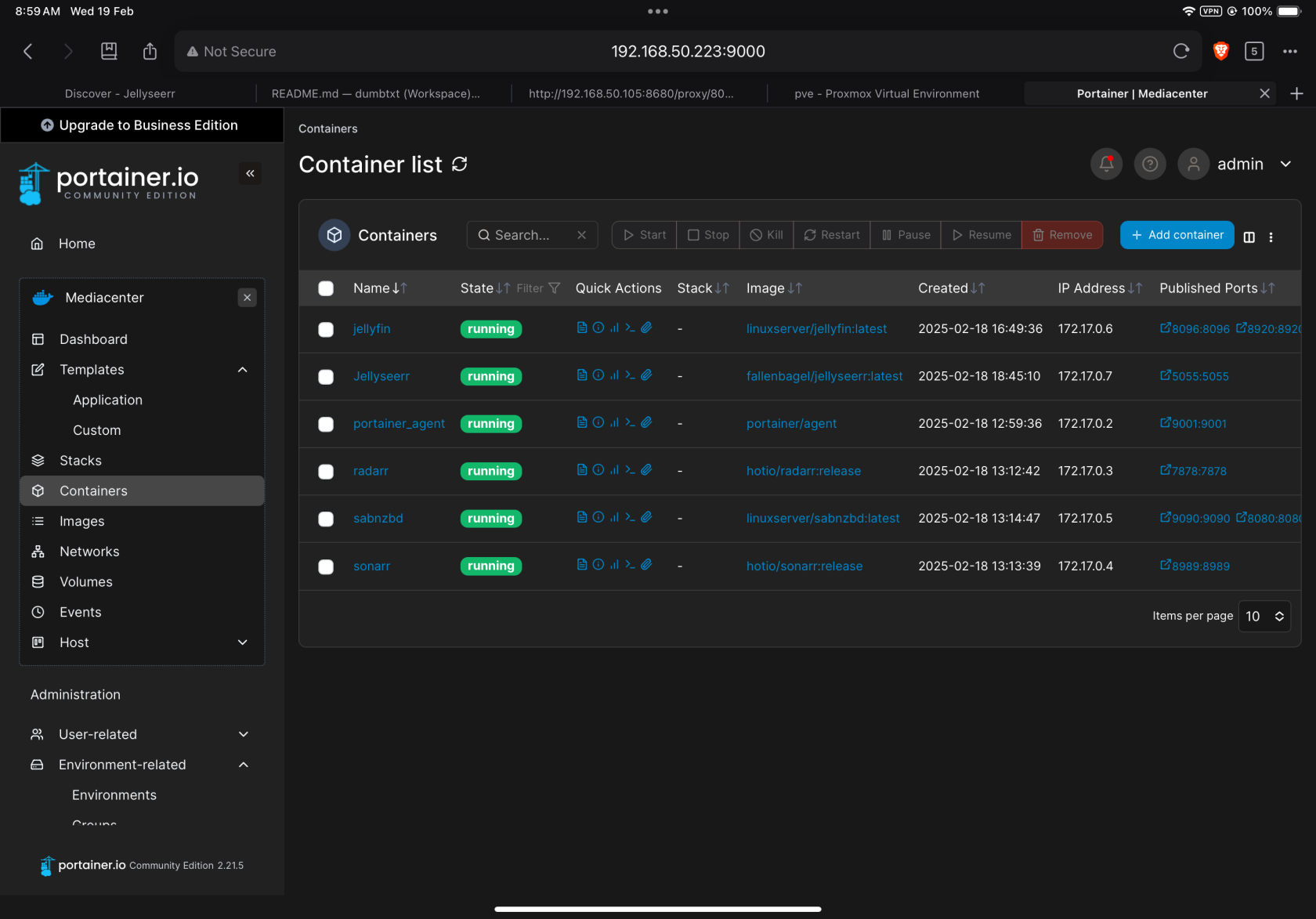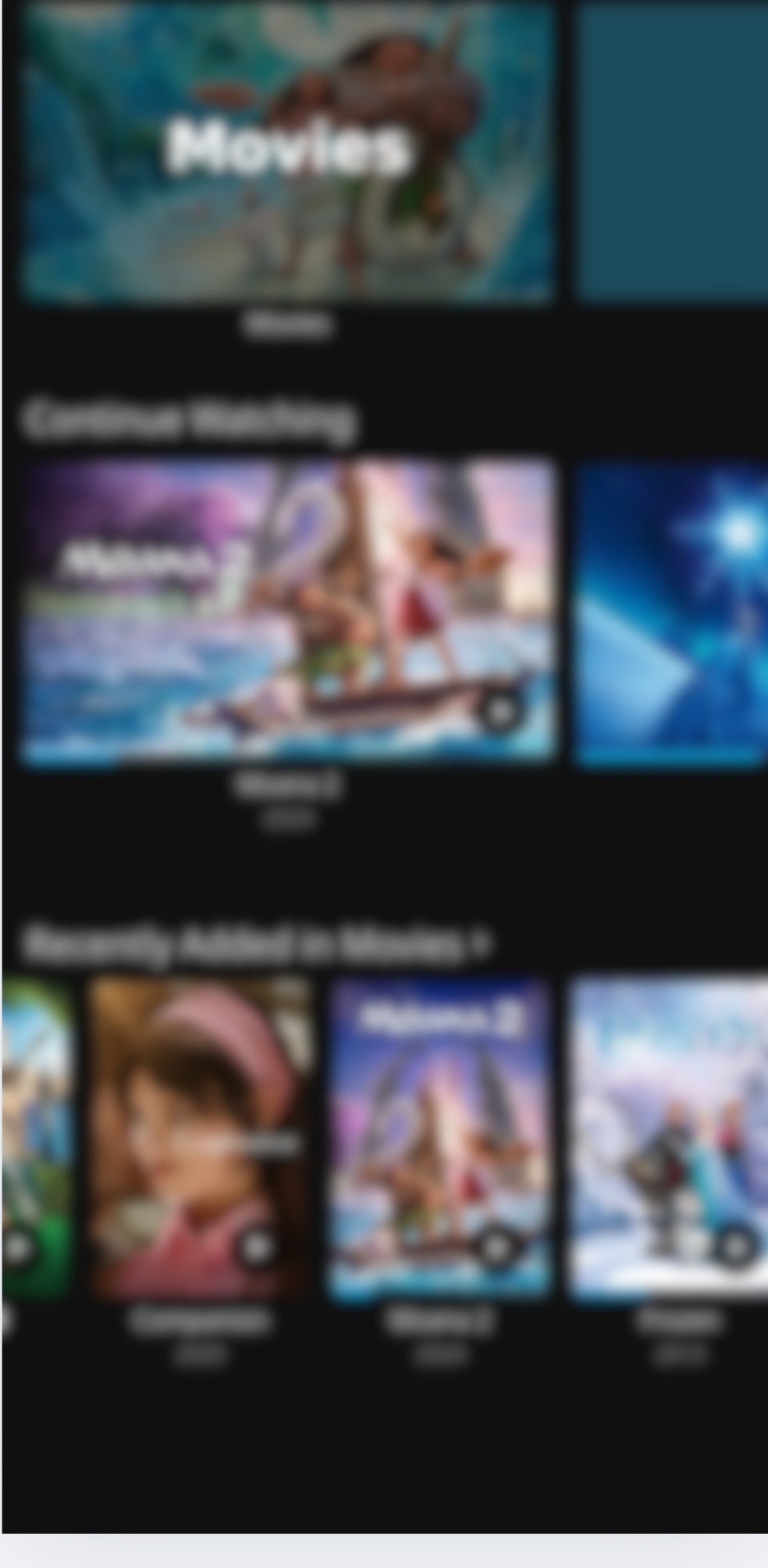Last week, I was called back for In-Camp Training. This time, I brought my iPad, knowing I wanted to get some work done. I had no specific plans in mind, but I figured that even if I just sketched some mockups for a game I was working on, it would be a great use of free time—free because if I were at home, I’d be looking after my kids after dinner. :)
I forgot what sparked my interest, but I decided to try Radarr. Ever since I started working, I’ve preferred to pay for products or stick to open-source/free alternatives. But when I see things like *arr and Jellyfin being so common in the self-hosted community, I can’t help but feel curious about how good they are. Now, this isn’t a how to set up Jellyfin post.
So I got to work.
Setting Up Radarr #
By 8 PM, I was back in my bunk. I asked ChatGPT how Radarr and Usenet work, read some Reddit posts (this one in particular: https://www.reddit.com/r/usenet/s/dbUcJMTphq), and subscribed to an indexer and a provider. I picked the cheapest one available on a one-time basis.
I discovered Termux for Android. It’s a terminal for Android, and what’s cool about it is that I can run Node.js on my phone and SSH into my server!
Being able to access my server from a terminal is so much better than using the Proxmox web SSH client.
I then installed Radarr using this script: https://community-scripts.github.io/ProxmoxVE/scripts?id=radarr
And SABnzbd. It was pretty easy to set up since the community script automatically installed and ran the app, and everything could be configured from the web interface. Also, while doing this, I was connected to my home network using WireGuard.
To make the setup work, I had to make the two LXCs share the same directory. For this, I used the PVE web interface to mount the volumes from my NAS.
But of course, this didn’t work. Since SABnzbd and Radarr were running in separate LXCs, they couldn’t access each other’s files. I was considering installing SABnzbd on the same LXC as Radarr, but then I came across this line:
If your base distribution is Debian, we strongly recommend using some kind of containerized solution to install SABnzbd, be it Docker, Flatpak, Snapcraft, or something else. Those options are documented on the main Unix Installation page.
So the next day, I decided to create a Docker LXC and run all of them in containers, using Portainer since I was working from my iPad. While searching for a container, I found a Reddit post where someone shared a guide on setting up Radarr: https://www.reddit.com/r/selfhosted/comments/gxfnsh/installing_sonarr_and_radarr_with_almost_one/
I didn’t watch the video, but I was more interested in the Portainer templates he used.
After adding the template URL in the Portainer settings, I was presented with this:
And within minutes, I had installed all the services I needed.
And just like that, before bed—having done all of this mainly from my phone—I had this:
I guess this might not be impressive since it’s just installing stuff. So I decided to see how easy it would be to code.
Developing an Expo App #
I installed Code Server for this, which is essentially a web-based code editor.
Then, I installed NVM and created an Expo project using their handy command.
I ran the starter project, and in less than 15 minutes, my dev environment was up and running.
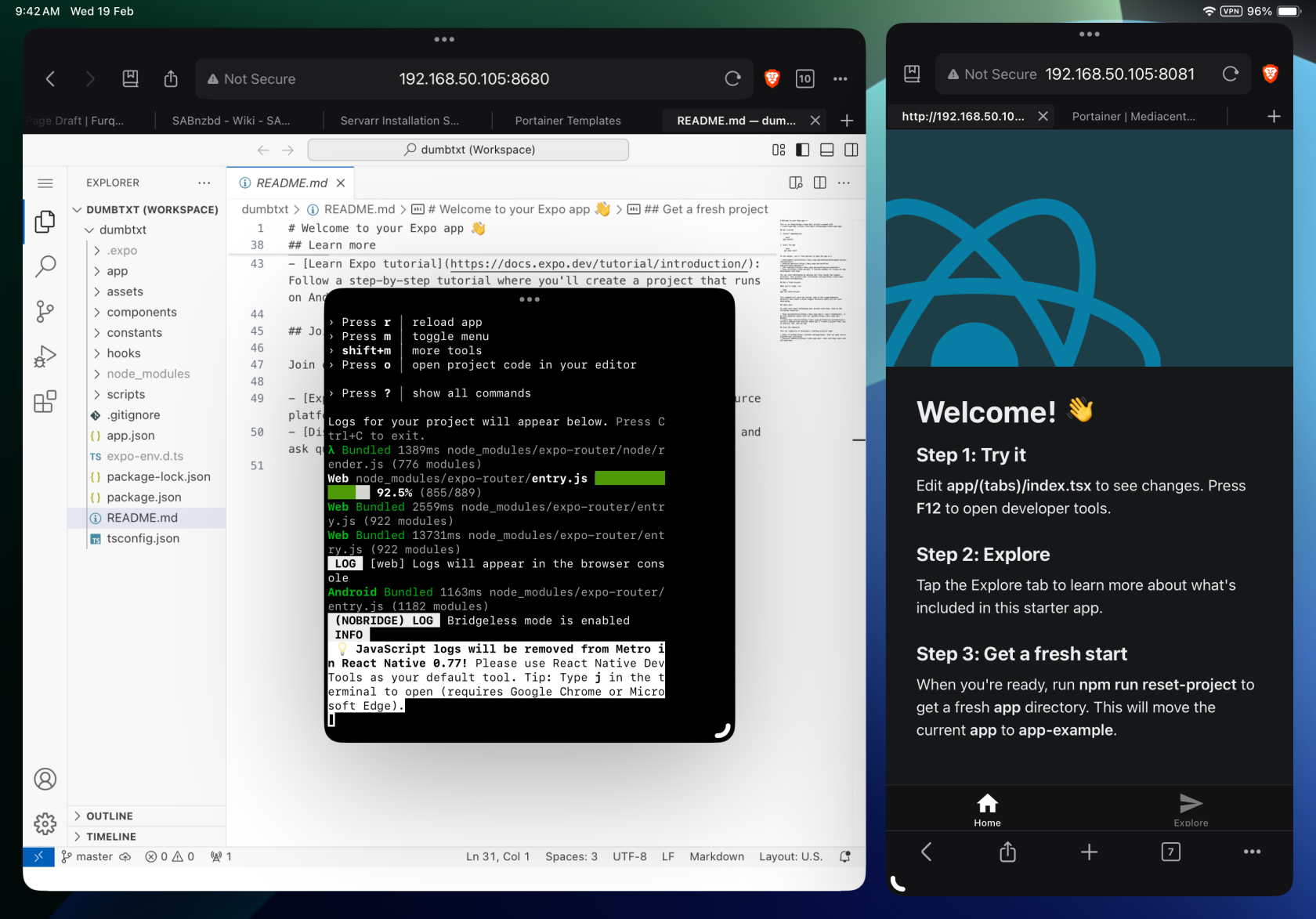
I could even test it on my phone.

While I haven’t done any real development yet, this setup is definitely possible—especially with tools like ChatGPT, V0, and Bolt.new. And all of this was done from my iPad.
Closing notes #
For all of this to work, of course, you would need a server running at home. Alternatively, you could buy a used or cheap mini PC or get a low-cost VPS.
You would also need to install some of these tools beforehand. If you’re not using Proxmox, you’ll need to install Docker and Portainer, as well as WireGuard or Tailscale to connect to the same network. For everything else, you can probably find a Docker image.